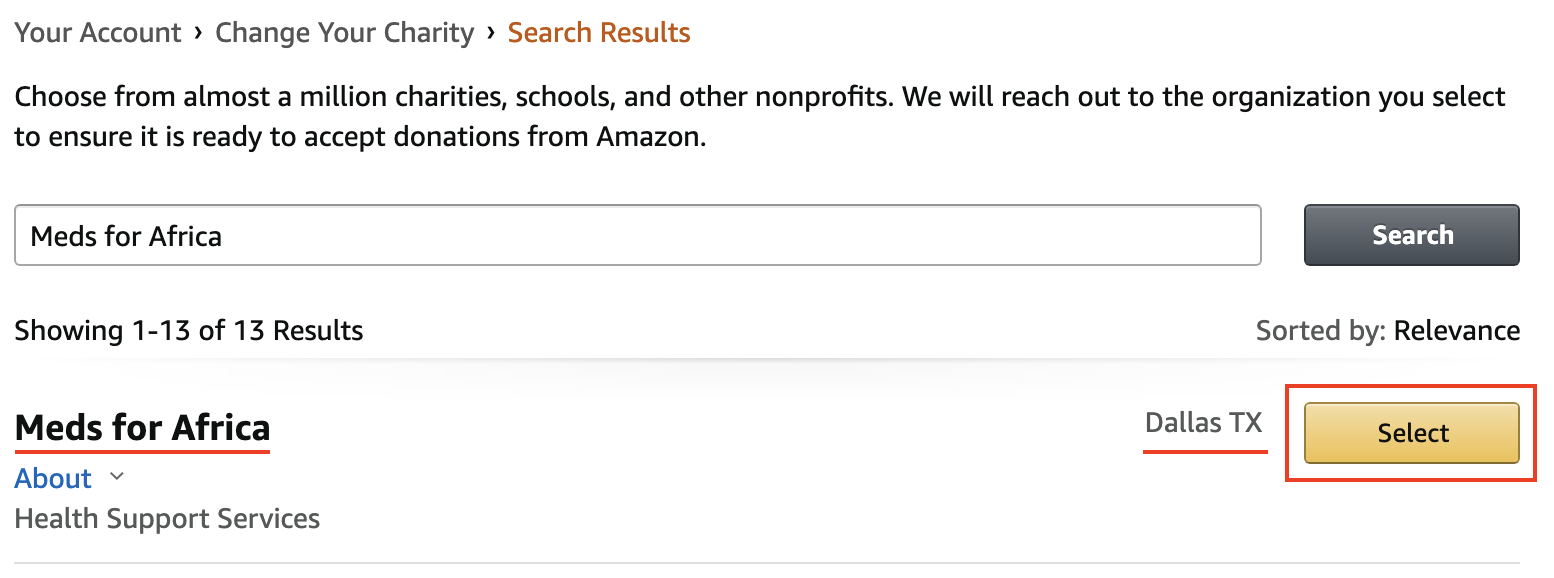- On your computer, log in to your Amazon Smile account at smile.amazon.com
- Once you’ve logged in, hover over Account & Lists in the top right and click on Account
Step 1
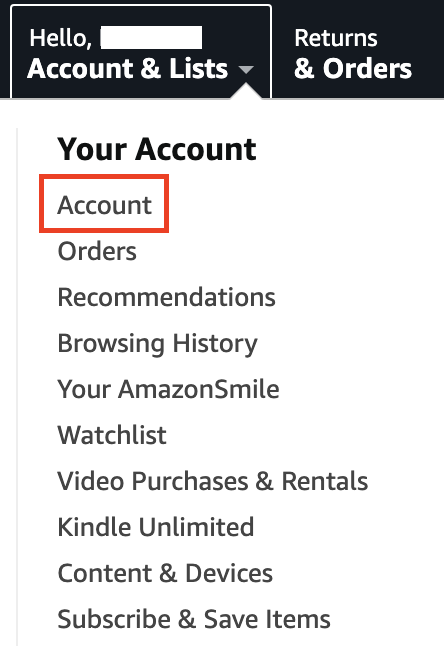
Step 2
- Scroll down the page, and you should see six boxes with blue links
- In the bottom right box titled Other programs, click on Change your AmazonSmile charity
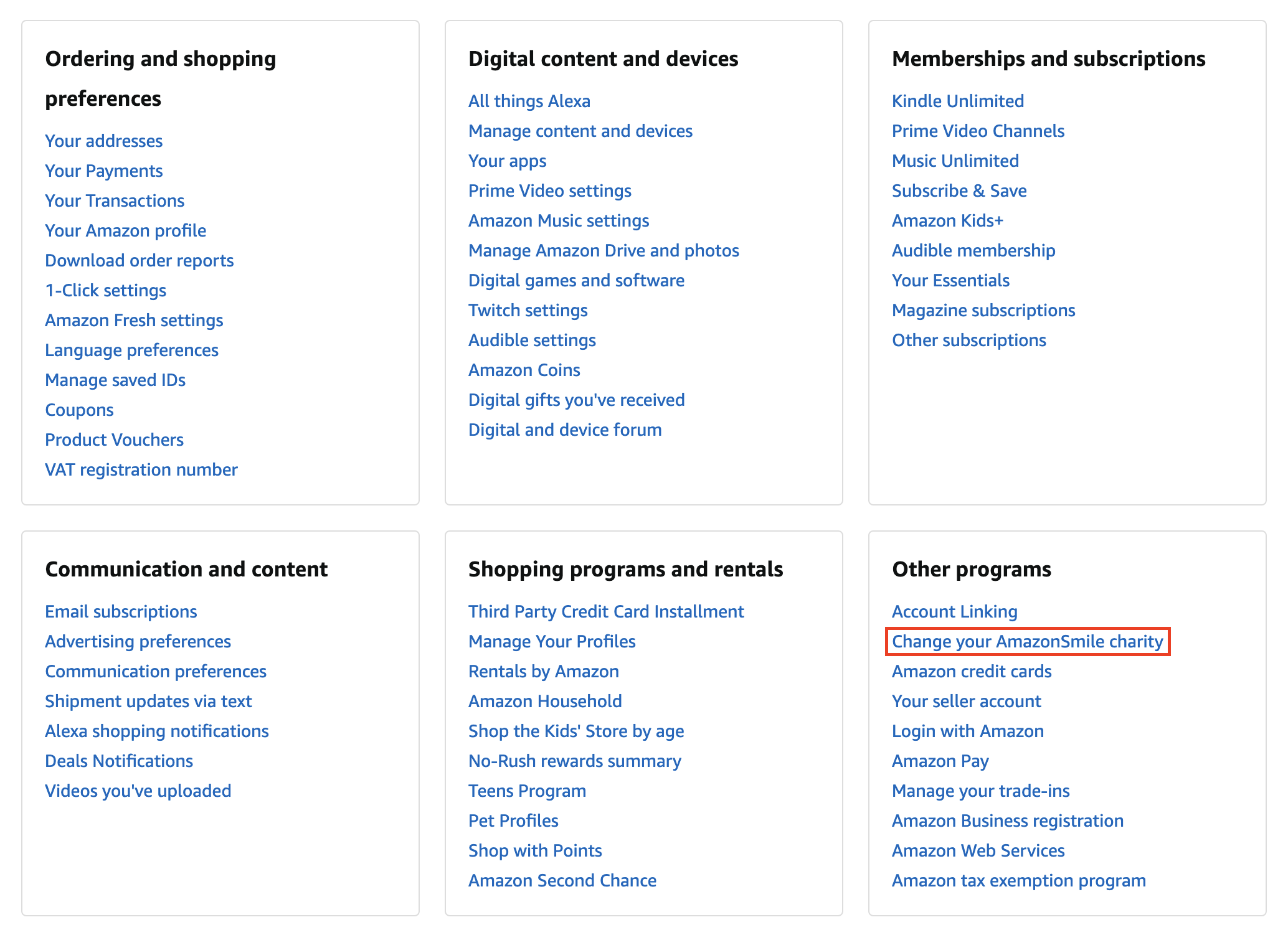
Step 3
- Click the text field below Or pick your own charitable organization and type in Meds for Africa
- Click the Search button on the right
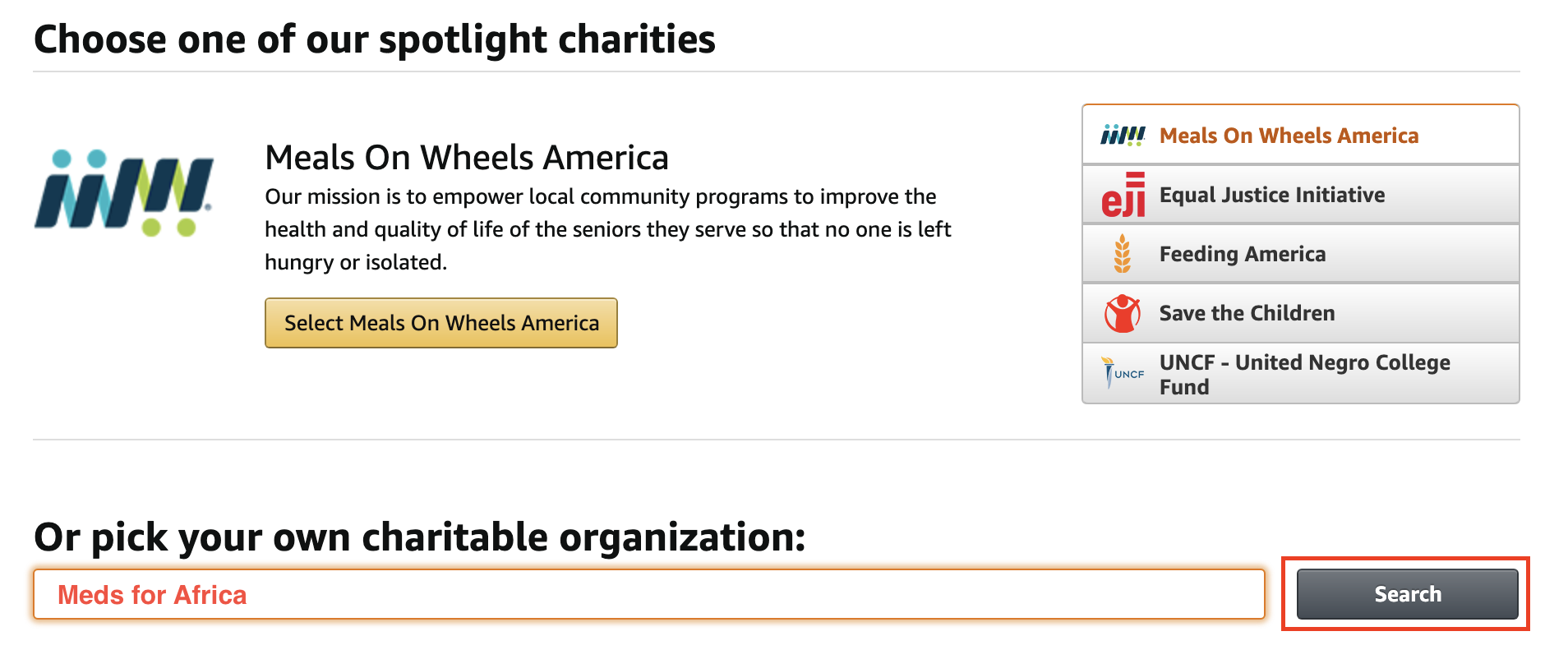
Step 4
- Find the search result (it should be the first one) titled Meds for Africa with a location of Dallas, TX shown the right side
- Click the Select button on the right
You’re all done! Thanks so much for supporting Meds for Africa!